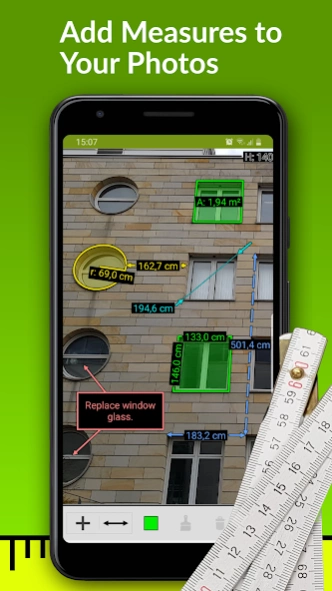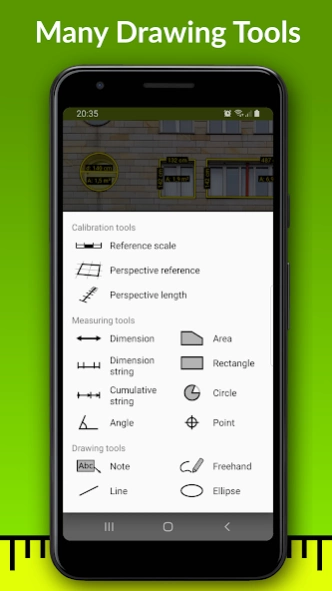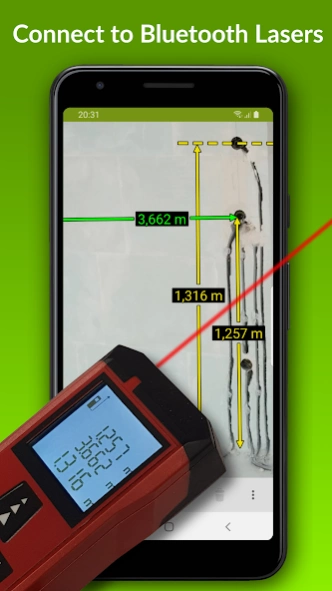Version History
Here you can find the changelog of ImageMeter Pro since it was posted on our website on 2014-06-13.
The latest version is 3.8.18 and it was updated on soft112.com on 22 April, 2024.
See below the changes in each version:
version 3.8.18
posted on 2024-04-15
Bluetooth laser measurements are now copied to the clipboard so that you can insert them in other apps, like in your notes or a spreadsheet.
version 3.8.17-1
posted on 2024-03-26
- option to place measurements below line
- option to choose PDF page numbering style
version 3.8.16-3
posted on 2024-03-20
Support for Sola Cito tape measure.
version 3.8.14-3
posted on 2024-02-06
- support for remote control of Fnirsi IR-40 laser
- adjustable start value for counting tool
- two more shapes for the counting tool
version 3.8.13
posted on 2023-12-21
- exported ZIP files can now contain the corresponding IMF file
- preset texts for text notes may now contain text variables
- fix authorization errors during uploads to OneDrive
version 3.8.12
posted on 2023-12-08
- Added global options for secondary measurement labels.
- Fixed notifications for Android > = 13.
- PDF output uses string expressions also for table of contents.
version 3.8.11
posted on 2023-11-27
Fixed opening the online help on some devices.
version 3.8.7
posted on 2023-11-19
- fix image orientation when loading some detail images
- improve length of initial marker lines for dimension strings
- add option to hide measurements in exported images
version 3.8.6
posted on 2023-09-12
- Support for right-to-left languages.
- Support for Android 13.
version 3.8.5
posted on 2023-08-15
Support for "Sola GO! smart" digital levels
version 3.8.4
posted on 2023-08-14
Support for Sola Metron lasers
version 3.8.3
posted on 2023-07-25
The company logo can now be shown optionally as a transparent watermark. You find the new options in the settings in section 'company'.
version 3.8.2
posted on 2023-07-07
Users of the Business version can now configure their company logo and print it on the exported images.
version 3.8.1
posted on 2023-06-22
- rename multiple images at once
version 3.8.0-1
posted on 2023-06-22
- load HEIC files
version 3.6.7
posted on 2023-06-12
- add support for Fnirsi IR40 laser
version 3.5.33
posted on 2022-05-11
Fixed export to Google Drive.
version 3.5.32
posted on 2022-04-10
- remote triggering for Condtrol XP3/4 lasers
- support for Laserliner Compact Plus
version 3.5.30
posted on 2022-02-26
- Support for Magpie VH-80 laser
version 3.5.28
posted on 2022-02-11
- Exported ZIP files can now also include detail images and audio notes.
- Elements can now be duplicated including the measured values.
version 3.5.27
posted on 2021-11-23
Support copy/paste of detail images and audio notes.
version 3.5.25
posted on 2021-09-20
Shows Bluetooth connection status in the notification area.
version 3.5.26
posted on 2021-09-20
Support for the Bluetooth laser Bosch DLE 150.
version 3.5.23
posted on 2021-09-10
I have updated all translations.
If you find any errors or bad translations, please let me know.
version 3.5.22
posted on 2021-08-31
v3.5.22
- Improved undo
v3.5.21
- When selecting a tool with a long-press, it stays active until deselected.
You can use this to quickly add several dimensions at once.
version 3.5.21
posted on 2021-08-25
v3.5.21
- When selecting a tool with a long-press, it stays active until deselected.
You can use this to quickly add several dimensions at once.
version 3.5.20
posted on 2021-08-14
v3.5.20
Support for more Bluetooth devices:
- Condtrol Vector 60
- Popoman LMBT60
- Renpho tape measure
version 3.5.19 (6)
posted on 2021-06-23
v3.5.19
- support for OPTEX BTL-140 and MeetHK laser distance meters
- image text overlay with variable expressions
- image export filenames can be defined with variable expressions
- copy templates used in images back to the preferences
version 3.5.18 (1)
posted on 2021-06-19
v3.5.18
- you may now define the initial image and folder names. A text-variable replacement system allows you to insert the capture date, GPS coordinates, or other information into it.
- use the text-variable replacement also to define the image titles on PDF output, or initial image and folder notes.
version 3.5.17
posted on 2021-05-01
v3.5.17
- option to keep screen on while editor is open
- option to restrict arrow and rectangle sizes to e.g. whole inches
- known bugs fixed
v3.5.16
- improved image-upload sync
version 3.5.11
posted on 2021-02-24
v3.5.11
- drawing position can be locked independently from measurement value
- bug fixes
v3.5.10
- choose fill-colors for areas, rectangles, circles, ellipses
v3.5.9
- added option to enable editor canvas rotation
v3.5.8
- updated Polish translation
- improved speed when closing the editor
v3.5.7
- ambiguous values (e.g. 66 vs 99) are now disambiguated by adding a dot (e.g. "66.")
- added Gradian (Gon) angle unit
version 3.5.10
posted on 2021-02-12
v3.5.10
- choose fill-colors for areas, rectangles, circles, ellipses
- bug fixes
v3.5.9
- added option to enable editor canvas rotation
v3.5.8
- updated Polish translation
- improved speed when closing the editor
v3.5.7
- ambiguous values (e.g. 66 vs 99) are now disambiguated by adding a dot (e.g. "66.")
- added Gradian (Gon) angle unit
version 3.5.9
posted on 2021-02-11
v3.5.9
- added option to enable editor canvas rotation
v3.5.8
- updated Polish translation
- improved speed when closing the editor
v3.5.7
- ambiguous values (e.g. 66 vs 99) are now disambiguated by adding a dot (e.g. "66.")
- added Gradian (Gon) angle unit
v3.5.6
- multiple columns for measures with the same tag in custom template
- vertical column titles in PDF table output
- stability fixes for cloud-syncing of many images
version 3.5.8
posted on 2021-01-21
v3.5.8
- updated Polish translation
- improved speed when closing the editor
v3.5.7
- ambiguous values (e.g. 66 vs 99) are now disambiguated by adding a dot (e.g. "66.")
- added Gradian (Gon) angle unit
v3.5.6
- multiple columns for measures with the same tag in custom template
- vertical column titles in PDF table output
- stability fixes for cloud-syncing of many images
version 3.5.5
posted on 2020-12-12
v3.5.5
- multiple columns for measures with the same tag in custom template
- vertical column titles in PDF table output
- stability fixes for cloud-syncing of many images
version 3.5.3
posted on 2020-12-09
v3.5.3
- maintenance release
v3.5.2
- optional zoom slider in editor
v3.5.1
- New parts-list template type for generating bills of material from your pictures. Let's you count objects or sum the length/area of products (e.g. electrical cables to be installed)
v3.5.0
- generate data-tables from your measurements and export them as CSV (e.g. for Excel) or show them as tables in the PDF export
- copy annotations to other images
version 3.5.2
posted on 2020-11-30
v3.5.2
- optional zoom slider in editor
v3.5.1
- New parts-list template type for generating bills of material from your pictures. Let's you count objects or sum the length/area of products (e.g. electrical cables to be installed)
v3.5.0
- generate data-tables from your measurements and export them as CSV (e.g. for Excel) or show them as tables in the PDF export
- copy annotations to other images
version 3.5.0 (3)
posted on 2020-11-26
v3.5.0 (3)
- generate data-tables from your measurements and export them as CSV (e.g. for Excel) or show them as tables in the PDF export
- copy annotations to other images
- support remote trigger for Bosch GLM120c laser distance meter
- support for Einhell TE-LD60 laser distance meter
version 3.5.0 (2)
posted on 2020-11-13
v3.5.0 (2)
- generate data-tables from your measurements and export them as CSV (e.g. for Excel) or show them as tables in the PDF export
- copy annotations to other images
- support remote trigger for Bosch GLM120c laser distance meter
- support for Einhell TE-LD60 laser distance meter
version 3.4.9
posted on 2020-11-11
v3.4.9
- remote laser triggering for GLM50c
- support for Mileseey M120 and Sola Vector 100 Pro
- adapt to new requirements for Android 11
- modernize settings
version 3.4.8
posted on 2020-09-16
- receive angle measurements from Leica Disto X3/X4
- updated Russian translation
- bug fixes
version 3.4.7
posted on 2020-09-01
- update Italian and Russian translations
version 3.4.5
posted on 2020-08-31
v3.4.5
- improved PDF output of subdirectories
version 3.4.4
posted on 2020-08-03
v3.4.3 / v3.4.4
- Fix IMF export of empty folders and support IMF export of multiple folders and folder-trees
v3.4.2
- Improved PDF table of contents output
- Many small bug fixes
v3.4.0
- Cloud-sync to OneDrive (Business version).
- Duplicate whole folders and several images at once.
- Remote laser trigger for Mileseey devices.
version 3.4.3
posted on 2020-07-27
v3.4.3
- Fix IMF export of empty folders and support IMF export of multiple folders and folder-trees
v3.4.2
- Improved PDF table of contents output
- Many small bug fixes
v3.4.0
- Cloud-sync to OneDrive (Business version).
- Duplicate whole folders and several images at once.
- Remote laser trigger for Mileseey devices.
version 3.4.0
posted on 2020-07-11
v3.4.0
- Cloud-sync to OneDrive (Business version).
- Duplicate whole folders and several images at once.
- Remote laser trigger for Mileseey devices.
version 3.3.1
posted on 2020-06-18
v3.3.0
- Reposition the measurement text along the dimension arrow.
- Trigger the Bluetooth laser remotely (for devices that support this).
- Additional measurement sliders can be added to the perspective-length tool.
- Other small improvements.
version 3.2.6
posted on 2020-06-04
v3.2.6
- PDF import; measure directly on drawings at scale
- new functions (audio notes, measurement strings, ...) are now also available as add-on pack
- choose which area side lengths should be shown
- set canvas grid size and subdivisions
version 3.2.4
posted on 2020-05-27
v3.2.4
- PDF import; measure directly on drawings at scale
- new functions (audio notes, measurement strings, ...) are now also available as add-on pack
- choose which area side lengths should be shown
- set canvas grid size and subdivisions
version N/A
posted on 2020-05-22
v3.2.1
- PDF import; measure directly on drawings at scale
- new functions (audio notes, measurement strings, ...) are now also available as add-on pack
- choose which area side lengths should be shown
- set canvas grid size and subdivisions
version N/A
posted on 2020-05-08
v3.1.5
- improved behavior of image upload sync
version N/A
posted on 2020-05-05
v3.1.2 / v3.1.3 / v3.1.4
- improved behavior of image upload sync
- bug fixes
version N/A
posted on 2020-04-30
v3.1.2 / v3.1.3
- improved behavior of image upload sync
- bug fixes
version N/A
posted on 2020-04-03
v3.0.4
- bugfixes
v3.0.3
- length of marker lines in dimension strings can be adjusted
- improved output image quality
v3.0.2
- image list can be shown in different sizes and as tiles
- added zip file export
v3.0.1
- selection of PDF output resolution
- settings for default line width / text size
- fixed crash when exporting to some apps
v3.0.0
- subfolders
- audio notes
- detail images
- cloud storage
- dimension chain tool
- drawing canvas
- photo processing controls
...
version N/A
posted on 2020-03-27
v3.0.1
- selection of PDF output resolution
- settings for default line width / text size
- fixed crash when exporting to some apps
v3.0.0
Largest ImageMeter upgrade ever!
- subfolders
- audio notes
- detail images
- cloud storage
- dimension chain tool
- drawing canvas
- photo processing controls
- dual value labels and model scale
- trashcan
- image search
- numbered images
- image copies
- clean up user interface
- new image export
Stay healthy!
version Varies with device
posted on 2019-04-17
v2.22.1
- Support for Hilti PD-I laser distance meter
- custom reference object sizes can be defined
- Vietnamese translation (thanks, T. Doan)
- corrections in Polish translation
version N/A
posted on 2018-02-26
v2.17.0
- new perspective length measuring tool
- redesigned drawing tool menu
version N/A
posted on 2016-08-30
v2.4.0,- circle tool (pro version only),- improved drawing of areas,- automatic PDF page orientation,- single images can now be exported as PDF,- fix occasional crash on some devices
version 1.24
posted on 2013-06-28
Several fixes and updates